Smart Connections
In an era where efficiency and productivity are paramount, the integration of various applications through smart connections has become essential. These connections allow users to automate tasks and streamline workflows by linking multiple software platforms together. This innovative approach not only saves time but also minimizes the risks associated with manual data entry and task management.
Smart connections enable seamless interaction between various applications, eliminating the need for repetitive processes. For example, when a new customer signs up on an e-commerce platform, smart connections can automatically update inventories, send out welcome emails, and create customer profiles without any manual involvement. This flow of information reduces the burden on team members, allowing them to focus on more strategic initiatives rather than spending their valuable time on routine tasks.
Moreover, the benefits of utilizing smart connections extend beyond mere time savings. By automating processes, organizations can enhance accuracy, as decisions and data transfers are executed consistently without the possibility of human error. Consequently, businesses experience heightened efficiency, resulting in faster response times and improved customer satisfaction.
For beginners, understanding the landscape of automation and smart connections may seem overwhelming, yet the rewards are significant. Integrating applications through these systems can unveil new opportunities for workflow optimization and performance enhancement, ultimately driving better results for any organization. With intuitive platforms available today, even those with limited technical knowledge can configure smart connections to meet their needs effectively.
By implementing smart connections, users can unlock a world where applications collaborate seamlessly, enhancing productivity and facilitating a more efficient working environment. As we move forward, understanding and leveraging these automation tools will be critical for achieving organizational goals and maintaining a competitive edge.
What is Make and Why Use It?
Make, previously known as Integromat, is a powerful automation platform designed to facilitate the seamless connection and integration of various applications and services. It acts as a hub, allowing users to create automated workflows that can trigger tasks across different platforms, thereby streamlining processes and enhancing efficiency. The platform significantly reduces the need for manual intervention, enabling users to focus on more critical tasks rather than getting bogged down in repetitive activities.
The primary purpose of Make is to enable users to construct customized automation sequences known as “scenarios,” which can include multiple applications working together. Whether you are trying to synchronize data between a customer relationship management (CRM) system and an email marketing platform or automate file transfers between cloud storage services, Make can facilitate these functions with ease. Its versatility allows users from various sectors—such as e-commerce, marketing, or finance—to tailor automation solutions that fit their specific needs.
One of the key features that distinguish Make is its user-friendly interface, which caters to users of all skill levels, including beginners. With drag-and-drop functionality, users can effortlessly design their automation workflows without requiring extensive programming knowledge. The platform comes equipped with a library of pre-built templates, making it even simpler for new users to implement automation quickly. For those new to workflow automation, starting with Make can significantly simplify their daily operations, providing a streamlined approach to managing tasks efficiently. By leveraging Make, users can achieve not only improved productivity but also the ability to focus on strategic initiatives that drive growth and innovation within their organizations.
Applications You Can Connect Through Make
Make offers a versatile platform that allows users to seamlessly connect a wide range of applications, enhancing productivity and automating workflows across different domains. Below is a compilation of popular categories of applications that can be utilized through Make, providing users with valuable options to streamline their tasks.
For productivity tools, Make connects applications like Google Workspace and Microsoft 365. These integrations enable users to automate data transfers, synchronize calendars, and manage emails efficiently. Tasks such as automatically creating documents or spreadsheets based on incoming emails can significantly save time.
Social media platforms are another area where Make shines. Users can link applications such as Facebook, Twitter, and Instagram, facilitating automated posting and data collection. For instance, businesses can set up workflows that automatically post new content across multiple platforms, optimizing their social media presence effortlessly.
CRM (Customer Relationship Management) systems are crucial for effective business operations. Make supports integration with well-known CRM applications like Salesforce, HubSpot, and Zoho CRM. These connections allow businesses to automate lead tracking, customer follow-ups, and sales reporting, ultimately enhancing customer engagement and streamlining sales processes.
Beyond these categories, Make also enables connections with various eCommerce applications, project management tools, and financial services. For example, integrating platforms like Shopify, Trello, and QuickBooks allows users to automate order processing, manage project timelines, and track expenses without manual intervention.
The extensive range of applications that can be connected through Make empowers users to customize their workflows according to their unique requirements. By leveraging the capabilities of Make, individuals and organizations can achieve a higher level of efficiency and productivity, making their operational processes smoother and more cohesive.
How to Set Up Connections in Make
Setting up connections in Make is a straightforward process designed for users of all skill levels. Begin by logging into your Make account. If you do not have an account, you can easily create one by visiting the official Make website and following the prompts for registration. Upon accessing your dashboard, locate the ‘Create a New Scenario’ option, which is central to initiating your automation workflow.
Once you have chosen to create a scenario, select the applications you wish to connect. Make offers a vast library of applications spanning various categories, including project management, CRM, email marketing, and more. Utilize the search bar to quickly find the tools you need. After selecting your desired applications, proceed to define how they will interact with one another.
The next step involves configuring the triggers and actions for your connections. Triggers act as the starting point for your automation, meaning they dictate when the workflow will be initiated. For instance, a new email in Gmail could serve as a trigger for adding a contact in your CRM. Next, specify the actions that should occur in response to the trigger events. This step might involve creating tasks, sending alerts, or updating records based on the initial trigger’s condition.
As you set up your connections, Make provides an intuitive interface to guide you. It’s essential to test your scenario to ensure everything operates smoothly. Make offers a testing feature that allows you to simulate how your connections function before finalizing them. Doing so will prevent errors in live situations and ensure a seamless workflow. By integrating the necessary connections using Make, you not only automate repetitive tasks but also optimize your overall productivity with minimal effort.
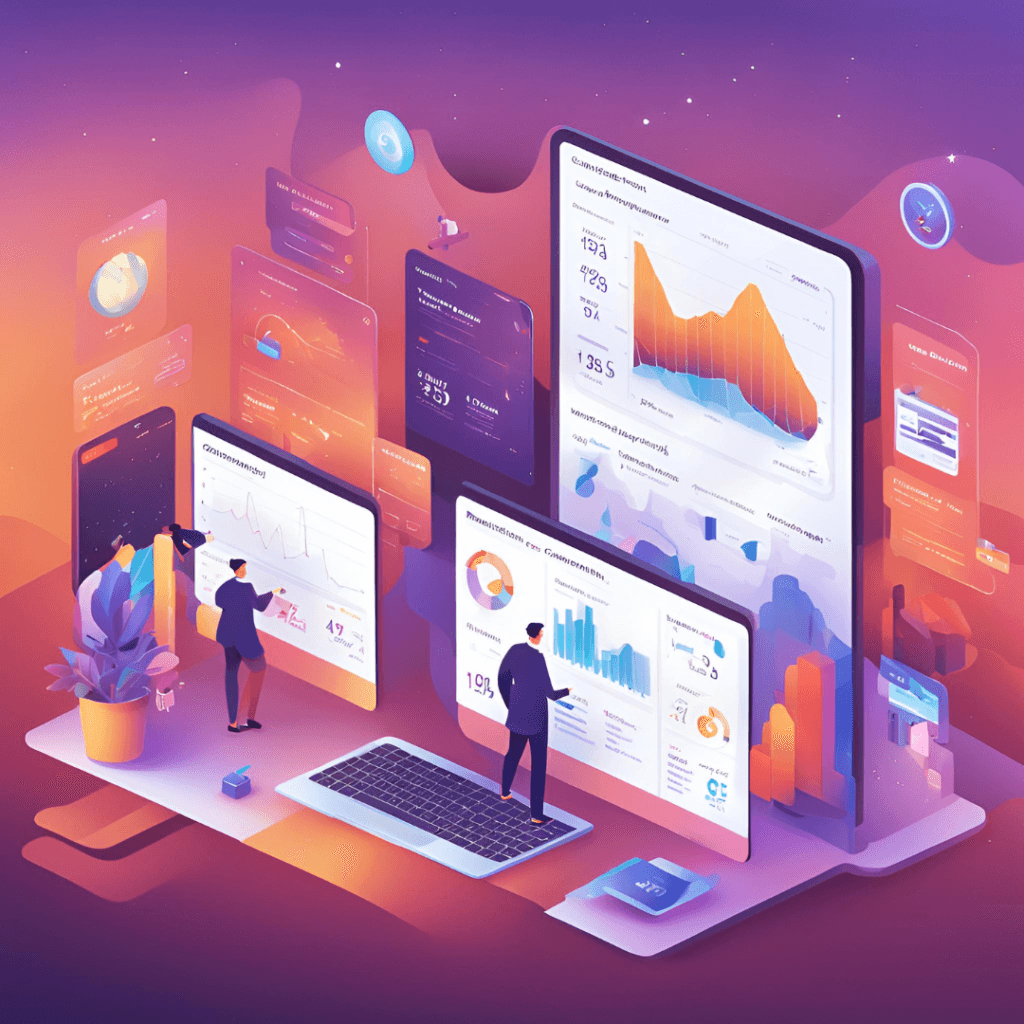
Customizing Your Connections for Maximum Efficiency
One of the primary advantages of using Make for your automation needs is the ability to customize connections based on individual requirements. With this powerful tool, users can create tailored workflows that cater specifically to their operational procedures and goals. The adaptability of Make enables users to connect various applications in a way that enhances productivity and efficiency.
To begin the customization process, users should assess their specific needs and identify the applications they frequently use. Make supports a wide array of platforms, allowing seamless integration among them. By carefully selecting compatible applications, users can configure automated workflows that suit their unique operational dynamics. For example, consider a scenario where a user wishes to streamline data entry processes. Utilizing Make, they can establish a connection between a form application and a spreadsheet software, thereby automating the transfer of submitted data.
Moreover, Make offers visual mapping tools that make it easy to design and modify connections without any prior coding experience. This user-friendly interface allows individuals to map out the flow of data between applications visually. Users can simply drag and drop elements to create a workflow that mirrors their business processes. By doing so, they can define triggers, actions, and conditions that suit their specific scenarios, further fine-tuning their automation to reach desired outcomes.
In addition to creating workflows, customization in Make extends to managing notifications, scheduling tasks, and determining user roles. By tailoring these settings, users are empowered to maintain control and optimize their experience, ensuring that the automation aligns with their operating rhythms. This personalized approach helps organizations not only enhance productivity but also improve the overall efficiency of daily operations.
Benefits of Smart Connections for Productivity
The integration of applications through platforms like Make can significantly enhance productivity by streamlining workflows and reducing the time spent on repetitive tasks. Smart connections facilitate seamless data exchange between disparate applications, allowing users to focus on high-value activities rather than manual data entry or coordination. For instance, consider a marketing team that uses Make to connect their email marketing tool with their customer relationship management (CRM) system. This integration can automate the process of updating customer information and tracking engagement metrics, ensuring that team members always have access to the most current data without manual updates.
Moreover, smart connections can help in creating automated workflows that eliminate bottlenecks. For example, when a new lead enters the system via a web form, Make can automatically populate this information across various platforms, such as sales tracking and email marketing applications. This eliminates the need for team members to spend time manually transferring data from one tool to another, thus reducing the risk of errors and saving valuable time. Such automation ensures that teams can respond quickly to customer inquiries, improving overall responsiveness and customer satisfaction.
In addition to saving time, smart integrations through Make can enhance collaboration among team members. By connecting commonly used tools—such as project management software with communication platforms—teams can ensure that everyone stays updated on project statuses in real-time. Leveraging automation in this manner ensures that all team members are aligned, fostering a more cohesive work environment. Consequently, productivity levels rise as team members can dedicate their efforts toward strategic tasks rather than administrative ones.
Ultimately, adopting smart connections and automation not only streamlines processes but also empowers teams to achieve their goals with greater efficiency and effectiveness.

Common Challenges and Solutions
When embarking on the journey of application integration with Make, beginners often encounter various challenges that can hinder their progress. Understanding these potential obstacles is crucial for an efficient setup process. One common issue is a lack of familiarity with the platform’s interface and functionalities. New users may feel overwhelmed by the array of options and features available in Make, which can lead to confusion and frustration.
To mitigate this challenge, it is highly recommended to utilize the extensive documentation and tutorial resources provided by Make. These resources can help users gain a better understanding of how to navigate the platform. Additionally, engaging with community forums can provide insights and answers to specific questions that may arise during the integration process.
Another challenge that users might face involves connectivity issues between applications. Incompatible APIs or missing credentials can create significant barriers to establishing successful connections. To overcome such challenges, thorough research is necessary prior to integration, ensuring that APIs are compatible and all required permissions are obtained. Make also offers a validation tool within its platform to help users confirm their connections before proceeding.
Furthermore, performance and data flow can present challenges, particularly if users are managing multiple tasks or applications at once. Users may notice lag times or delays in data synchronization. To address this, setting up a streamlined workflow with clear triggers and actions is essential. Regular monitoring of integration performance is crucial to identify any slowdowns quickly.
The combination of utilizing available resources, ensuring compatibility, and optimizing workflow design can significantly reduce the challenges faced when using Make. By proactively approaching these potential issues, users can enhance their experience and make the most of the possibilities that application integration provides.
Success Stories: Real-Life Examples of Make in Action
Among the many users who have adopted the Make automation platform, there are numerous inspiring success stories that highlight the compelling benefits of connecting applications efficiently. For instance, a marketing agency was struggling with the tedious task of managing client data across multiple platforms. By leveraging Make’s capabilities, they were able to integrate their customer relationship management (CRM) system with their email marketing software. This automation not only streamlined their processes but also enhanced their ability to segment audiences more effectively, leading to a 30% increase in email engagement rates over a quarter.
Another success story involves a small retail business that wanted to optimize its inventory management. Previously, the team would manually update spreadsheets whenever new stock arrived or was sold, which was prone to error. After implementing Make, they successfully automated the integration between their point-of-sale system and inventory management software. As a result, they were able to maintain real-time inventory levels, minimizing stock shortages and reducing the excess inventory by 25%. This significant improvement allowed the business to focus on strategic growth rather than administrative tasks.
A non-profit organization also benefited from Make’s automation capabilities. Faced with the challenge of managing donor information and event registrations across various platforms, the team turned to Make for a solution. By seamlessly connecting their fundraising software with their email and volunteer management systems, they streamlined their communication processes. This automation helped them increase their outreach and engagement, resulting in a 50% rise in donations for their yearly fund drive compared to the previous year.
These real-life examples illustrate how Make can transform workflows across various sectors. The success achieved by these users demonstrates the platform’s ability to facilitate automation, save time, and ultimately enhance productivity, proving that when applications connect seamlessly, remarkable outcomes are within reach.
Getting Started: Your First Steps with Make
To embark on your journey with Make, it is essential to familiarize yourself with its key features and functionalities. Make is a sophisticated automation platform designed to streamline workflows by connecting various applications seamlessly. Its intuitive interface allows users, irrespective of their technical proficiency, to build automated processes easily. The first step in utilizing Make involves creating an account on their official website. Once you have registered, you will gain access to an expansive library of templates and pre-built workflows tailored to various needs.
Upon logging in, take time to explore the dashboard, which presents a user-friendly view of your projects and connections. Begin by identifying the applications you regularly use in your daily tasks. Make supports a wide range of tools, enabling you to create complex workflows by integrating these apps. When you choose an app, the platform will guide you through the setup process, ensuring that you connect your accounts correctly to facilitate data exchange.
Next, consider what type of automation would best enhance your productivity. Perhaps you want to automate repetitive tasks like data entry or reporting. With Make, you can set triggers and actions that will initiate workflows automatically. For individuals new to automation, starting with simple tasks can provide a solid foundation for building more complex scenarios later. As you gain confidence in using Make, consider accessing additional resources such as tutorials and community forums available through the platform. These resources will offer valuable insights and tips for optimizing your workflows.
By following these initial steps, you will not only set the groundwork for efficiently using Make—but also ensure that your transition into automation is smooth and beneficial for your workflow. Engage with the community and explore various tutorials, as they will aid you in maximizing the potential of this remarkable automation tool.

