Automation is a powerful technique that allows individuals and organizations to streamline repetitive tasks and reduce the time spent on mundane activities. By employing technology, automation can significantly simplify daily tasks, enabling users to focus on more important responsibilities. In today’s fast-paced world, the necessity of automation has become increasingly apparent, as it directly contributes to enhanced productivity and efficient time management.
One such platform that facilitates automation is Make. Make is designed for users looking to optimize their workflows by connecting various apps and services effortlessly. Its user-friendly interface allows both beginners and experienced users to create workflows, known as scenarios, which can execute various tasks automatically. By using Make, individuals can automate processes such as data entry, email notifications, and file management—all of which consume valuable time when performed manually.
The benefits of utilizing Make for automation are manifold. Firstly, it aids in minimizing human error, ensuring that tasks are completed consistently and accurately. Secondly, it helps in freeing up time, allowing users to concentrate on more strategic initiatives rather than being bogged down by routine tasks. Additionally, automation can lead to significant cost savings in the long run, as it often reduces the manpower required to complete repetitive jobs.
For beginners, the concept of automation may seem daunting; however, the rewards it offers can outweigh any initial uncertainty. By automating everyday activities, individuals can cultivate a more organized approach to their work and personal lives. The simplicity of setting up automation through Make makes it an ideal starting point for those seeking to improve their efficiency and overall time management skills.
Common Daily Tasks to Automate with Make
In today’s fast-paced world, finding ways to streamline work processes is essential for improving productivity. Automation tools like Make provide opportunities to relieve individuals of mundane, repetitive tasks, allowing them to focus on more strategic activities. Below are some common daily tasks that can be effectively automated using Make.
One prevalent task is email sorting. Users can set up automated systems to categorize emails based on specific criteria, such as sender or keywords. For instance, an organization can create filters that automatically redirect promotional emails to a designated folder, ensuring that important messages are prioritized. This not only saves time spent manually sorting emails but also enhances organization and reduces the chances of missing critical communications.
Another task ripe for automation is social media posting. With Make, individuals can schedule and publish posts across multiple platforms simultaneously. This means that instead of spending time each day crafting and sharing content, users can prepare a week’s worth of posts in advance, allowing for consistent engagement with their audience. Additionally, Make can help in analyzing engagement data automatically, providing insights that inform future content strategies.
Data entry is yet another area where automation shines. For businesses that handle large volumes of data, using Make to automate data transfer from forms or spreadsheets to databases can be invaluable. This minimizes human error and frees up employees to concentrate on data analysis rather than data collection, significantly enhancing efficiency.
Lastly, scheduling tasks can consume a great deal of time. Automating appointment setting and reminders through Make allows users to manage their time more effectively. With workflows that automatically send calendar invites or follow-up emails, individuals can ensure that they are well-organized without spending extra time on coordination.
Automating these daily tasks with Make can lead to enhanced efficiency, ultimately saving valuable time for more critical responsibilities.
Getting Started: Setting Up Make for Automation
To begin your journey with automation using Make, the first step is to sign up for an account. Visit the Make website and click on the “Sign Up” button. You can choose to register using your email address or leverage an existing Google or Microsoft account for a streamlined process. Once registered, you’ll receive a confirmation email; click the link provided to activate your account.
After signing in, you will be greeted by Make’s user-friendly interface. The dashboard is intuitive and allows for easy navigation through its features. The left sidebar contains readily accessible tabs including “Scenarios,” “Templates,” and “Account Settings.” Familiarizing yourself with these tabs will enhance your workflow as you delve into creating automation scenarios.
To create your first automation, or what Make calls a ‘scenario,’ click on the “Create a scenario” button. This will prompt you to select the applications or services you wish to connect. A vast range of popular apps is available—ranging from Google Sheets to Slack—allowing you to tailor your automation to specific tasks. Consider starting with a pre-built template to simplify the process; browse the template library and select one that aligns with your goals. This can significantly cut down the setup time.
Once you’ve chosen a template, the next step is customization. Make offers an array of settings that permit you to tweak the automation according to your specific requirements. By adjusting triggers, actions, and filters, you can refine how the automation will function. This flexibility in design caters to various user needs and enhances the overall efficiency of your automation process.
In conclusion, by following these steps to set up Make and create your first automation, you can significantly streamline tasks and improve productivity. With practice, navigating the platform will become second nature, allowing you to maximize the benefits of automation in your daily activities.
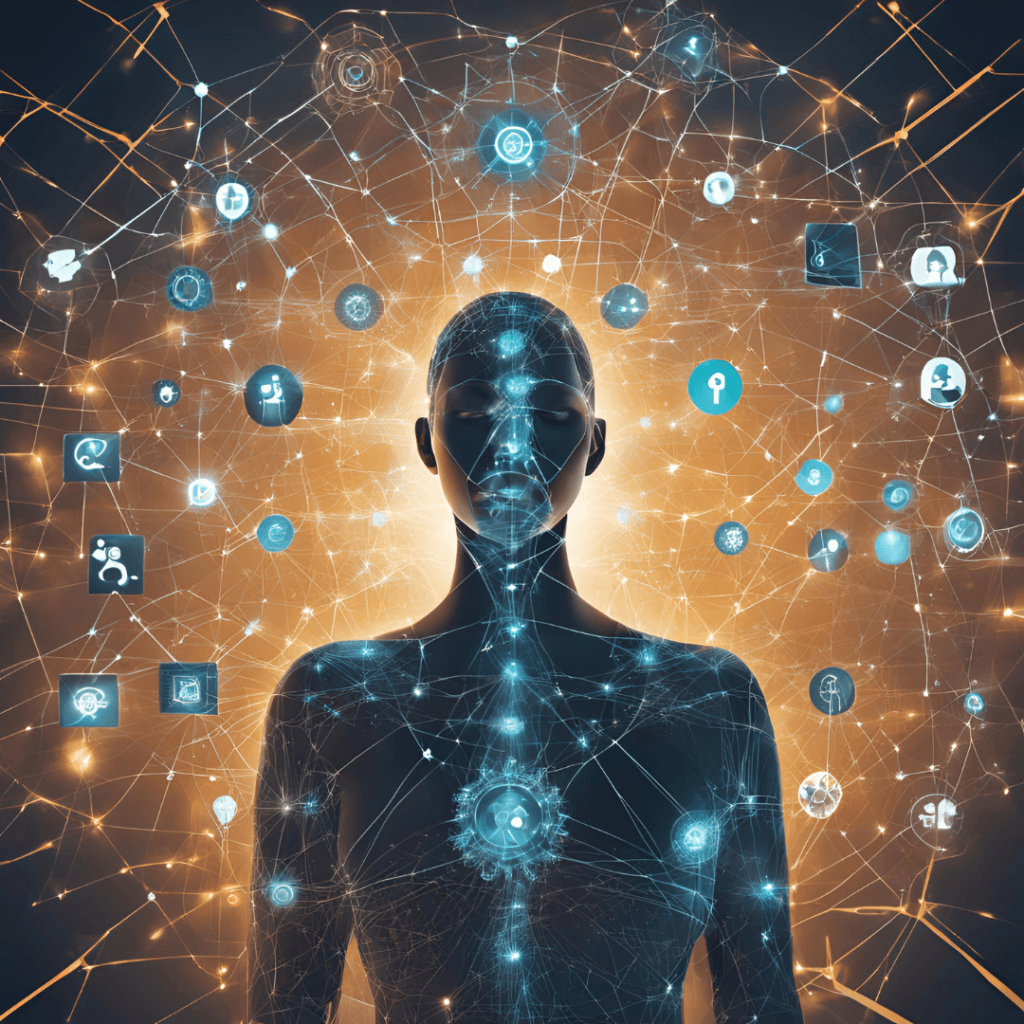
Measuring the Time Saved Using Make
Measuring the time saved through automation is crucial for understanding the value that tools like Make can bring to daily tasks. By tracking the time spent on various activities both before and after implementing automation, users can gain insight into the efficiency improvements achieved. This practice not only highlights the benefits of automation but also assists in identifying areas where further improvements could be made.
One effective approach to track these impacts is the use of time-tracking tools. Many software solutions are available that can help users log their time spent on specific tasks and automatically generate reports. By comparing the time data from periods prior to and after the adoption of Make, users can visualize the reductions in time and effort required for various workflows. This method creates a quantifiable measurement of productivity, allowing users to appreciate the tangible benefits of their automation efforts.
Alternatively, individuals may choose to maintain a manual log documenting the time associated with each task over a defined period. This can be achieved by noting the duration of tasks daily and then reviewing this log after implementing Make for a similar timeframe. The results can help users assess patterns and determine which tasks have seen the most significant time gains due to automation. Not only does this method foster a greater understanding of time management, but it also assists in refining automation processes further.
Moreover, recognizing these time savings can motivate users to automate more aspects of their daily operations. By having clear evidence of the efficiencies gained, individuals can prioritize their automation efforts, focusing on tasks that yield the greatest time savings. Through measuring time saved, users not only validate the implementation of tools like Make but also pave the way for a culture of continuous improvement in their professional environment.
Setting Up Alerts for Important Tasks in Make
Automating daily tasks can significantly enhance productivity, and a crucial aspect of this automation involves setting up alerts for important tasks within the Make platform. Alerts and notifications serve as reminders and updates on task progress, ensuring that nothing gets overlooked. Users can choose from various types of alerts, such as email notifications, mobile alerts, or in-application messages, each designed to keep users informed and engaged with their automated processes.
The benefits of implementing alerts in your automation strategy are substantial. Firstly, alerts help to maintain oversight by notifying users when a specific task has been completed or if there are any issues that require immediate attention. This proactive approach minimizes the risk of missing deadlines and enhances response time, ultimately leading to more efficient task management. Moreover, alerts can be tailored to fit individual preferences, allowing users to receive updates in the manner they find most effective.
To set up alerts for your tasks in Make, follow this step-by-step guide:
1. **Log into your Make account**: Start by accessing your Make dashboard.
2. **Navigate to the Scenario**: Click on the scenario you wish to configure alerts for.
3. **Add the Alert Module**: Within your scenario, search for and add the alert module. This can typically be found in the options provided under communication tools.
4. **Configure Alert Settings**: Specify the type of alert you would like to receive (e.g., email or mobile notifications). You will need to set the criteria for when the alert should be triggered, such as task completion or error notifications.
5. **Save Your Configuration**: After customizing your alert, ensure you save your changes to avoid losing your settings.
6. **Test the Alerts**: Finally, run a test to confirm that alerts are functioning as intended.
By following these steps, users can effectively set up the necessary alerts in Make, streamlining the management of their automated tasks.
Benefits of Automating Daily Tasks with Make
Automation has emerged as a pivotal tool for enhancing productivity and efficiency in various aspects of life and work. One of the most significant benefits of using Make for automating daily tasks is improved focus. When repetitive, mundane tasks are automated, individuals can redirect their attention to high-priority projects that require creativity and strategic thinking. This shift not only boosts overall productivity but also enhances job satisfaction, as employees engage in more meaningful work.
Moreover, automation with Make can dramatically reduce stress levels associated with task management. According to a study by the American Psychological Association, 61% of employees reported feeling overwhelmed by their workload, often leading to burnout. By automating routine tasks, individuals can alleviate the burden of task overload, leading to a more balanced and less stressful work environment. User testimonials suggest that many have experienced a notable decrease in anxiety, enabling them to tackle their responsibilities with greater calm and clarity.
In addition to decreasing stress, automating tasks significantly increases accuracy. Manual execution of repetitive tasks often leads to human error. Research indicates that automation reduces errors by up to 90%, ensuring that tasks are completed with precision. Make provides robust tools that enable users to establish workflows that ensure tasks are executed exactly as intended. This reliability creates a foundation for generating trust in both the outcomes of projects and the individuals executing them.
Lastly, automation allows users to devote attention to critical tasks that contribute directly to their goals and objectives. By freeing up valuable time, Make enables individuals to pursue professional development opportunities and innovative projects, fostering an environment rich in growth and possibilities. The ability to delegate automated tasks leads to more strategic planning and foresight, which are essential in today’s fast-paced work landscape.

Troubleshooting Common Issues in Automation
Automation can significantly streamline processes, but beginners often encounter challenges when setting up their workflows with Make. Addressing these common issues can enhance the user experience and increase efficiency. Below, we outline frequent problems and their solutions in a Q&A format for clarity.
Q1: Why is my trigger not firing?
A trigger in Make is pivotal for starting automation sequences. If your trigger does not activate, it is essential to ensure that all conditions are correctly configured. First, verify that the trigger event is properly defined and linked to the correct source application. Additionally, check if your application is correctly connected and authorized within Make. If these elements are in order and the issue persists, consider the possibility of delays on the application side or consult the logs for error messages that might provide insight.
Q2: I am experiencing data syncing errors. What can I do?
Data syncing issues can arise from various factors, including network connectivity or application integrations. To troubleshoot, start by verifying your internet connection. Then, inspect the configuration of the data fields in Make to ensure that they match the expected formats in the connected application. Always ensure that the permissions are correctly set; sometimes, an application might restrict data access, leading to syncing failures. Additionally, you may want to refresh your connections or reauthorize your apps within Make to resolve any temporary glitches.
Q3: How can I adjust my notification settings?
Receiving timely notifications is crucial for effective automation management. If you wish to modify your notification settings, go to the settings panel in Make. From there, navigate to the notifications section and ensure that your preferences are correctly set according to your needs. You can choose between in-app notifications, email alerts, or push notifications via mobile. Remember, sometimes notifications may be filtered by your email service, so check your spam or junk folders as well.
By addressing these common issues methodically, you can optimize your experience with Make and enhance your automation efficiency.
Examples of Successful Automation Scenarios
Automation is increasingly becoming a vital tool for both individuals and businesses looking to streamline their daily tasks. One notable example is a small e-commerce business that struggled with managing inventory levels and order notifications. By implementing automation through Make, the owner set up a system that automatically updated the inventory count whenever an order was placed. This solution significantly reduced the need for manual tracking, minimized stock discrepancies, and enhanced customer satisfaction due to timely notifications about order status.
Another compelling case involves a marketing team that faced challenges in managing multiple social media accounts. They often found it difficult to keep track of posts, responses, and campaigns across different platforms. By utilizing Make’s automation capabilities, they created workflows that scheduled social media posts at optimal times, monitored audience engagement, and automatically responded to common inquiries. This proactive approach not only saved time and effort but also improved brand presence and engagement across all channels.
A consultancy firm provides another example of how automation can transform operations. They handled a high volume of client data, requiring extensive reporting and analysis. Prior to using automation, team members spent several hours each week compiling reports manually. After integrating Make’s automation into their workflow, they established routines that automatically gathered data from various sources and generated detailed reports. This change allowed the team to focus more on strategic analysis rather than data entry, ultimately leading to increased productivity and better service for clients.
These examples illustrate how diverse challenges can be effectively addressed through the implementation of automation. Whether it involves inventory management, social media coordination, or data reporting, Make provides powerful tools that empower users to optimize their operations, thereby saving time and reducing human error.
Getting Support and Resources for Make
As you embark on your journey to enhance productivity through Make, it is essential to know where to seek support and resources. Fortunately, the community surrounding Make is both robust and welcoming, providing numerous avenues for assistance. One of the best starting points is the official Make website, where you can access comprehensive documentation. This documentation includes guides that cover everything from basic functions to advanced automation techniques, helping you understand how to effectively utilize this tool.
In addition to official documentation, the Make community forums are an invaluable resource. Here, users share their challenges and solutions related to automation tasks. By participating in these forums, you not only get your questions answered but also contribute to collective knowledge. Engaging in these forums allows you to learn from experienced users who often post about their automation projects, showcasing practical implementations that may inspire your own.
Social media platforms also offer groups dedicated to Make. Joining these groups can provide a continuous stream of tips and updates. Platforms like Facebook, LinkedIn, and Reddit host dedicated spaces where users discuss their experiences and offer advice. These communities are a great way to keep informed about new features and best practices for automating tasks effectively.
Furthermore, numerous online tutorials and webinars can enhance your understanding of Make. Websites like YouTube feature channels specifically focused on automation, where experts demonstrate various use-case scenarios. These visual guides can facilitate your learning process and help you grasp the nuances of creating effective automation workflows.
Utilizing these resources not only builds your skill set but also connects you with like-minded individuals in the Make community who share a passion for automation. By leveraging these support systems, you can continually refine your automation strategies and become adept at using Make to streamline your daily tasks.

