Automation Challenges
Automation has emerged as a transformative force in various industries, significantly enhancing productivity and operational efficiency. By streamlining repetitive tasks and allowing systems to function autonomously, automation tools like Make.com enable users to focus on higher-level strategic activities. However, as organizations increasingly depend on automated processes, they become acutely aware of the inherent challenges that accompany these advancements.
One of the central challenges in automation is the inevitability of errors. Despite the sophistication of automation platforms, the complexity of workflows, integrations, and data sources can lead to unexpected issues. Automation errors can manifest in various forms, ranging from minor glitches to significant workflow disruptions. Such challenges underline the critical need for comprehensive troubleshooting strategies that help identify and resolve problems swiftly.
Proactive troubleshooting is essential for maintaining the integrity of automated systems. By understanding common pitfalls and developing a systematic approach to error resolution, users can ensure that their automation workflows function optimally. This involves not only recognizing the signs of automation challenges but also having a toolkit of best practices to address those issues effectively.
In a rapidly evolving digital landscape, staying ahead of potential automation challenges is paramount. Engaging with the capabilities of Make.com, users must remain vigilant, continually refining their processes and adapting to new developments in automation technology. By adopting a proactive stance towards troubleshooting, organizations can mitigate disruptions and harness the full potential of their automation initiatives.
Common Errors in Make.com Automation Workflows
When utilizing Make.com for creating automation workflows, users often encounter a range of errors that can impede their operations. Understanding these common errors is crucial for developers and users alike, as it allows for quicker resolutions and improved workflow efficiency.
One prevalent issue involves incorrect trigger setups. Triggers are the starting point for any automation; if they are not configured properly, the entire workflow fails to execute as intended. For instance, if a user selects a trigger based on the wrong event type or neglects to enable a trigger, the automated actions will not initiate. Careful attention during the initial configuration can prevent such errors.
API connection failures represent another frequent error in Make.com workflows. This can arise from incorrect API keys, outdated tokens, or even service outages. When the platform cannot establish a connection with the relevant external application, the automation halts, causing delays in operational processes. Regularly checking API integrations and ensuring that credentials remain current can mitigate these risks.
Data mapping issues also emerge as a common challenge. These occur when data fields between connected applications do not correspond correctly, resulting in lost or improperly formatted data. For example, if a user fails to match the correct fields when transferring information from a CRM to a marketing platform, critical data may not be utilized effectively. Effective data mapping is essential to ensure a seamless transfer of information across different applications.
Timeout errors can occur when a workflow takes longer to execute than allowed, often leading to failed actions. Understanding the expected execution times of each module helps anticipate and address potential timeouts. Lastly, overly complex workflows can lead to confusion and errors. Simplifying workflows wherever possible can often lead to increased reliability and ease of use.
Fixing API Connection Errors
API connection errors are a common hurdle encountered by users of Make.com. These challenges can significantly disrupt automation workflows and hamper productivity. One prevalent issue involves expired API keys, which serve as the primary authentication method for connecting to various services. Regularly monitoring the status of these credentials is essential. Users should ensure that API keys are renewed in a timely manner to prevent loss of service.
Another potential obstacle is the rate limit imposed by certain APIs. Rate limits restrict the number of requests that can be made to an API within a defined timeframe. Exceeding these limits may result in refused connections and error messages. To mitigate this, users should check the documentation of the respective APIs to understand their rate limits and adjust their automation requests accordingly. Implementing a delay between requests can help stay within these parameters, thus enhancing the reliability of the automation.
In cases where users are still experiencing API connectivity issues, verifying the API credentials is crucial. Careful examination should be conducted to ensure that all required fields, such as the API key and token, are correctly entered. Additionally, utilizing the built-in debugging tools provided by Make.com can offer insights into connection problems, assisting users in pinpointing the source of the error more effectively.
An effective approach to managing transient errors is the implementation of retry mechanisms. By setting up logic that retries API calls after a brief interval, users can alleviate the impact of temporary connectivity disruptions. Such an approach enhances the robustness of the automation, ensuring that it can recover from minor connection lapses without manual intervention.
By proactively addressing these common API connection errors in Make.com, users can streamline their automation processes and maintain a seamless workflow.
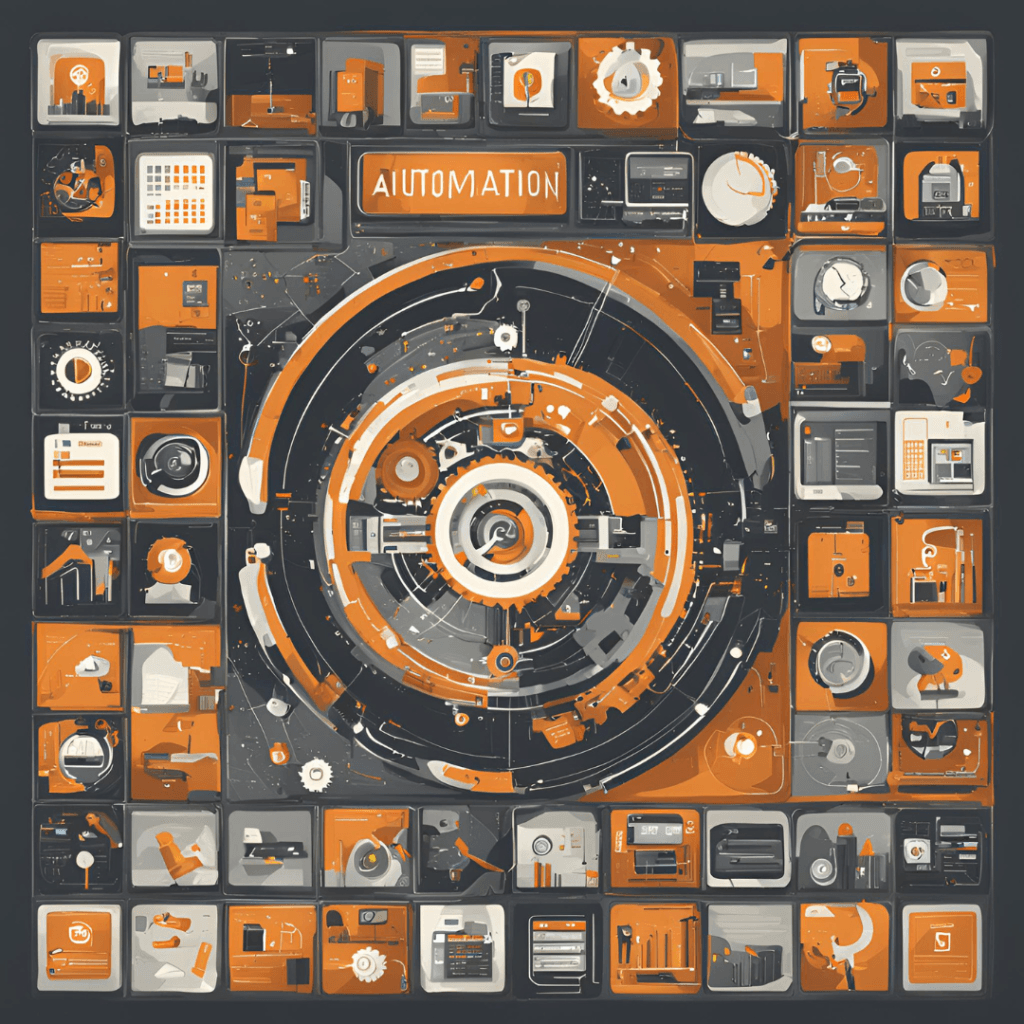
Troubleshooting Data Mapping Issues
Data mapping is a critical aspect when utilizing Make.com for automating processes between applications. Issues often arise during the transfer of data from one application to another, leading to potential inefficiencies and errors in workflows. Understanding how to properly align and configure data fields can significantly reduce these issues. Begin by reviewing the specific data mappings configured in your Make.com workflows. This review process typically involves checking both the source and destination fields to ensure that the data types match and the appropriate fields are being targeted. For instance, if you are transferring a date field, ensure that both the source and destination recognize the date format being used.
Utilizing Make.com’s built-in tools can further assist in testing and troubleshooting configurations before their deployment. The platform offers a comprehensive suite of debugging functionalities that provide insights into incoming and outgoing data. By capturing and examining error messages or logged data flows, you can pinpoint exactly where the discrepancies in data mapping occur. Another useful method is to make adjustments to a subset of records or fields. This approach allows testing individual data mappings without disrupting the entire workflow, enabling a focused analysis of any anomalies.
It is also advisable to maintain clear documentation of all data mapping configurations. Documenting the relationships between fields, including their expected data types and formats, helps in identifying potential issues. When discrepancies do arise, you will have a reliable reference to troubleshoot the mappings effectively. Moreover, consider incorporating collaboration with team members who may have insights into the applications being integrated. Their expertise can provide additional context that aids in aligning data mapping configurations properly. By leveraging these strategies, users can successfully address data mapping issues within Make.com, ensuring smooth and efficient automation processes.
Resolving Timeout Errors in Workflows
Timeout errors are a common challenge encountered in automation workflows, particularly in environments like Make.com. These errors occur when a process or operation exceeds a predefined time limit, causing it to halt before completion. Such interruptions disrupt the flow of automation and can be particularly problematic when working with large datasets, where operations may take longer due to the volume of information being processed. Understanding the nature of timeout errors is crucial for effectively managing and resolving them within your workflows.
Common scenarios for timeout errors typically arise during data processing activities, such as when attempting to pull in vast amounts of information from an external source or when performing complex calculations on sizable datasets. Additionally, API calls that take longer than expected to respond due to server overload or network latency can also lead to timeout errors. An effective method to address these issues includes breaking down processes into smaller, more manageable tasks. This strategy not only reduces the likelihood of hitting time limits but also allows for a more granular control over the data being processed.
Implementing retry logic can further aid in mitigating timeout errors. By automatically resubmitting a failed task after a defined interval, workflows maintain their continuity, preventing unnecessary disruptions. Additionally, it’s advisable to optimize workflows by rigorously analyzing each stage of the process. Assessing current time limits against expected task durations can help in adjusting timeout settings where feasible. Moreover, employing asynchronous processing can contribute to more efficient resource utilization, ensuring that operations run smoothly without overloading the system.
In summary, understanding and addressing timeout errors within Make.com workflows is essential for maintaining efficient automation processes. By employing strategies such as breaking down tasks, adding timeout and retry logic, and optimizing workflows, users can significantly alleviate the impact of these common errors.
Dealing with Permission and Authentication Issues
When utilizing Make.com for automation tasks, permission and authentication issues can often pose significant challenges, particularly when integrating applications that require secure access. These issues typically arise when the automation attempts to connect to third-party services without the necessary credentials or permissions, leading to failed operations. Addressing these challenges is essential to ensure smooth automation workflows.
One of the first steps in troubleshooting permission and authentication problems is to regularly update your credentials. Different applications may have expiration dates for tokens or require periodic password changes for security reasons. Thus, verifying that the credentials stored within Make.com reflect the current permissions required by the connected applications is critical. Frequent updates help mitigate access-related errors, ensuring that your automation remains operational.
Additionally, it is crucial to ensure that all required permissions are granted. Many applications have extensive permission settings that dictate the level of access allowed. During the configuration phase, make sure to review these permissions thoroughly to ascertain that your account has the necessary authorizations to perform the intended automated actions. Sometimes, applications may introduce additional permission settings that need to be revisited during updates or after modifications.
Furthermore, utilizing OAuth authentication can significantly enhance the security and reliability of your integrations. OAuth is a widely accepted authentication protocol that allows third-party applications to access user data without sharing login credentials. This method not only streamlines the connection process but also fortifies security measures. Make.com supports OAuth for various applications, and leveraging this authentication method can resolve many permission-related concerns by providing a secure pathway for automation.
In summary, addressing permission and authentication issues in Make.com involves a proactive approach. Regular credential updates, a thorough review of permission settings, and the use of OAuth authentication are key steps that can help minimize Errors and maximize the effectiveness of your automation workflows.
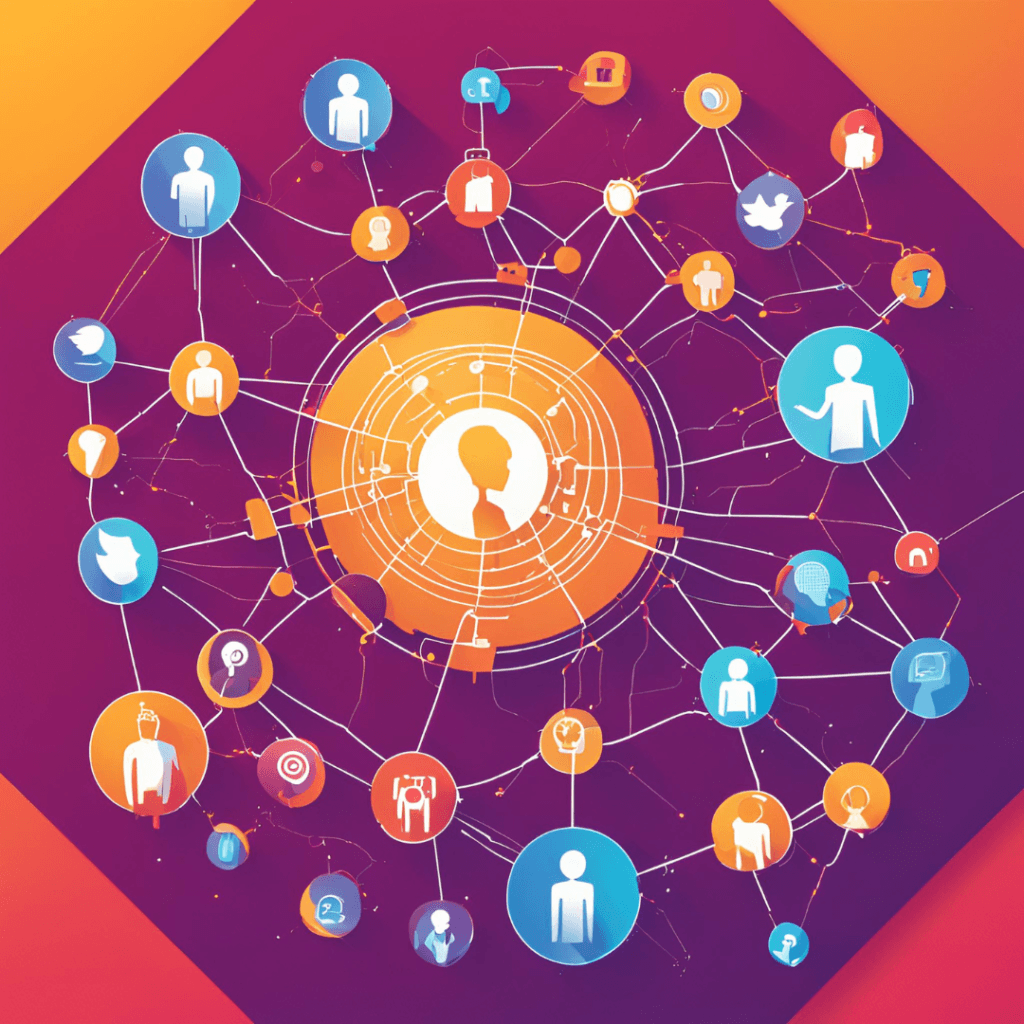
Best Practices for Simplifying Workflows
In the realm of automation, simplifying workflows is paramount to ensuring efficiency and accuracy. One of the best practices for achieving this involves breaking down complex workflows into manageable steps. By segmenting processes into smaller, discrete tasks, users can better understand each component’s role and interdependencies, thereby reducing the likelihood of errors. This method not only enhances clarity but also makes it significantly easier to troubleshoot issues when they arise.
Make.com offers various features designed to facilitate the efficient management of workflows. Utilizing webhooks is a particularly effective approach. Webhooks allow for real-time, event-driven automation, meaning that actions can be triggered instantly when specific events occur. This eliminates unnecessary delays in data transmission and reduces the chances of errors arising from outdated information. When implemented correctly, webhooks simplify the integration of distinct systems and services, allowing for a more coherent workflow structure.
Another key feature of Make.com that can streamline workflows is the scenario feature. Scenarios enable users to create a sequence of automated tasks that are executed in response to defined triggers. By defining these scenarios clearly and logically, users can visualize and understand how different components interact with one another. This systematic layout not only aids in simplifying complex workflows but also offers an intuitive framework for tracking performance and identifying potential bottlenecks.
Furthermore, using descriptive naming conventions for workflows, scenarios, and tasks fosters better communication and understanding. When team members can quickly ascertain the purpose and function of each component, collaboration is enhanced, and the overall workflow becomes more cohesive. In conclusion, by implementing these best practices—breaking down workflows, utilizing webhooks, defining scenarios clearly, and employing descriptive names—users can significantly improve their automation efficiency within Make.com.
Implementing Effective Error-Handling Mechanisms
In the realm of automation, particularly with platforms like Make.com, implementing effective error-handling mechanisms is essential for maintaining seamless workflows. Automation errors, if not managed properly, can lead to data loss, interruptions in service, and diminished productivity. Therefore, incorporating robust systems to handle these errors is crucial for any organization leveraging automation.
One of the primary strategies for effective error management is the implementation of automatic retries. This approach allows the automation system to attempt the same action again after a failure, without requiring manual intervention. Setting a predefined number of retries before an alert is triggered can mitigate transient issues, such as network failures or temporary outages, thereby enhancing the reliability of the workflow.
Furthermore, notifying stakeholders when errors occur is vital for timely resolution. Establishing a notification system that relays error messages to relevant team members ensures that the appropriate actions can be taken promptly. Notifications can be configured via emails, messages, or alerts, depending on the severity of the error. This fosters a proactive approach to troubleshooting, as individuals can address issues as they arise, rather than waiting for a cumulative failure.
Additionally, utilizing monitoring tools can significantly improve error identification and management. These tools can track the status of automation workflows in real-time and provide detailed logs that are essential for diagnosing underlying problems. Regularly reviewing these logs can offer insights into recurring issues, enabling teams to make data-driven decisions to optimize their automation processes.
Incorporating these error-handling strategies not only ensures automated tasks run efficiently but also builds a resilient automation framework capable of adapting to unforeseen challenges. By prioritizing robust error management, organizations can maximize the benefits of automation while minimizing disruptions caused by errors.
Utilizing Make.com Automation Logs and Debugging Tools
Make.com provides a robust framework for automation, but occasionally, users may encounter errors that hinder workflow efficiency. To effectively navigate these challenges, it is essential to leverage the execution logs and debugging tools that the platform offers. These features not only aid in understanding the root causes of failures but also enhance the overall troubleshooting process.
The execution logs in Make.com serve as a detailed record of each workflow execution, capturing valuable information such as timestamps, the specific steps taken, and any errors that occurred. By analyzing these logs, users can trace the sequence of events leading to a failure. This analysis often reveals patterns or recurrent issues that may not be immediately obvious. By focusing on these logs, users can pinpoint where a workflow deviates from expected behavior, making it easier to identify the source of the problem.
In addition to monitoring logs, Make.com provides various debugging tools that allow users to simulate executions and examine workflows in a controlled environment. These tools can be used to test individual steps within a workflow, enabling users to isolate variables and observe how changes affect overall functionality. Such an approach facilitates a deeper understanding of how different components interact, assisting in identifying potential bottlenecks or misconfigurations.
Moreover, errors in automation typically arise from issues such as incorrect data inputs or unexpected responses from integrated applications. By using execution logs alongside debugging tools, users can quickly apply targeted fixes. For instance, if a specific module consistently fails due to inadequate input conditions, adjustments can be made directly within the workflow, often resulting in enhanced performance and reduced error rates.
Overall, the combination of execution logs and debugging tools equips users with the necessary resources to troubleshoot automation errors effectively, ensuring that workflows run smoothly and efficiently.
Conclusion: Maintaining Workflow Reliability
In the realm of automation, particularly within Make.com, ensuring that workflows operate smoothly is of paramount importance. The ever-evolving landscape of technology means that users must remain vigilant in addressing and troubleshooting automation errors promptly. By understanding the common issues that arise during automation processes, users can significantly reduce downtime and enhance the reliability of their workflows.
One of the central tenets of maintaining workflow reliability is the proactive identification of potential issues. By regularly monitoring workflows and analyzing their performance, users can pinpoint areas of concern before they escalate into larger problems. Additionally, establishing a routine for reviewing and testing automations can help highlight inconsistencies or errors. This continuous assessment ultimately fosters a more robust automation environment, where reliability is constantly prioritized.
Moreover, implementing best practices when designing workflows is crucial. Utilizing clear and streamlined processes not only facilitates easier troubleshooting but also aids in preventing errors from occurring in the first place. By ensuring that each step of an automation is meticulously crafted and thoroughly vetted, users can create a solid foundation upon which their workflows can depend.
Forward-thinking organizations recognize the importance of ongoing education and training for their teams. By investing in knowledge sharing and providing resources on the latest best practices in automation with Make.com, teams can remain adaptable and informed. This level of preparedness allows for quicker resolution of any errors that may arise, thus promoting overall productivity.
Ultimately, the reliability of workflows in Make.com hinges on a combination of proactive troubleshooting and adherence to established best practices. Through diligent maintenance and a commitment to continuous improvement, users can achieve not only efficient workflows but also a substantial increase in productivity.

