Customizing Workflows
In the ever-evolving landscape of business and technology, the ability to make your workflows stand out is paramount. Customizing workflows in Make is a powerful way to enhance both efficiency and productivity, allowing individuals and organizations to tailor processes that align closely with their specific goals. Workflows, in essence, are sequences of automatic operations designed to optimize various tasks and processes that are critical for day-to-day operations.
The process of customization enables users to mold these workflows according to their unique needs, making them more effective in achieving desired outcomes. When users harness the potential of automation, they can automate repetitive tasks, reduce manual input, and improve overall response times. By customizing their workflows, businesses can create streamlined processes that not only eliminate bottlenecks but also enhance the overall user experience.
Understanding Make: The Platform for Workflow Customization
Make is an innovative platform designed to facilitate workflow automation, enabling users to create, customize, and optimize their processes with ease. As businesses continuously seek to improve their efficiency, Make stands out as a viable solution, particularly for those new to automation. The platform’s primary purpose is to empower users to construct tailored workflows that can adapt to various needs, ensuring that no one is left without the tools necessary to succeed.
At the core of Make’s functionality is its intuitive interface, which allows even beginners to quickly grasp the basics of workflow creation. Users can seamlessly connect applications through a visual builder, providing a clear overview of their automation setup. This user-friendly toolset simplifies complex integrations, thereby encouraging creativity and innovation. By allowing users to drag and drop components and configure settings without extensive technical knowledge, Make lowers the barriers typically associated with automation.
Moreover, Make offers a plethora of features that cater to individual and organizational requirements. From connecting software applications for data exchange to automating repetitive tasks, the platform provides a seamless experience that enhances productivity. Users can set up triggers and actions, ensuring that specific events automatically initiate processes tailored to their workflows. This ability to make customizations is essential for those looking to maximize output while minimizing the time spent on mundane tasks.
The versatility of Make extends beyond simple task automation; it enables users to experiment with various integrations and optimize their workflows continually. With an expansive library of pre-built templates and extensive community support, Make encourages exploration and learning, allowing individuals and teams to achieve their unique objectives more efficiently.
Options for Customizing Workflows in Make
Make provides a versatile platform for users aiming to automate their workflows, enabling them to create tailored experiences that align with their unique requirements. Customization options within Make are plentiful, allowing individuals to define specific triggers, actions, and variables to streamline their processes effectively.
One of the primary customization options is the use of triggers. Triggers are events that initiate a workflow, and users can select from a wide array of built-in triggers. For example, users can set up a trigger that activates when a new email is received, a form is submitted, or a file is uploaded. By selecting triggers that closely relate to their operations, users can ensure that their workflows react promptly to the actions that matter most to them.
Following triggers are actions, which are the tasks that Make will perform once a trigger is activated. Users can customize these actions by choosing from various options, such as sending messages, updating databases, or creating tasks in project management tools. Each action can be adjusted to suit specific preferences, allowing for a streamlined approach that enhances productivity. Additionally, the platform supports conditional logic, so users can dictate how and when certain actions should be executed based on predetermined criteria.
Variables also play a crucial role in workflow customization. They allow users to store and manipulate data dynamically within their workflows. For instance, a user might want to track specific user inputs or manipulate values generated during the workflow execution. By using variables, individuals have the flexibility to create adaptive workflows that evolve based on real-time data relationships.
In summary, the extensive customization options available in Make empower users to create automated workflows that are not only efficient but also tailored to their distinct operational needs. By leveraging triggers, actions, and variables, users can unlock the full potential of automation, driving productivity and achieving more with less effort.

Exploring Ready-Made Templates in Make
In the ever-evolving landscape of workflow design, Make presents a diverse array of ready-made templates that cater to various needs and objectives. These templates serve as efficient starting points for users looking to streamline their automation processes without the need to create workflows from the ground up. By leveraging these pre-configured options, users can significantly reduce the time and effort required to set up efficient systems.
The advantages of utilizing ready-made templates in Make are manifold. First, they offer convenience, allowing users to swiftly implement solutions that are already optimized for performance. For instance, a popular template might automate email marketing campaigns by integrating various tools such as social media platforms and email service providers. This not only saves time but also ensures that users can quickly adopt best practices for their specific scenarios.
Moreover, these templates are designed based on user feedback and industry standards, which means they are more likely to address common challenges effectively. Another compelling example is the project management template that enables users to track tasks, deadlines, and team member responsibilities seamlessly. Consequently, users can initiate their projects with a solid framework already established.
However, there are situations when starting from scratch may be more beneficial. For instance, unique workflows with specific requirements may not be adequately addressed by existing templates. In such cases, users might find it advantageous to customize their automation solutions to align perfectly with their operational needs. Ultimately, the decision between utilizing a template or starting anew should be based on the complexity of the task and the specific objectives at hand.
Step-by-Step Guide to Designing Custom Processes
Creating custom processes within Make involves a series of straightforward steps designed to streamline your workflows and enhance productivity. Follow this step-by-step guide to effectively design your own automated workflows.
The first step in the process is to identify the specific task or project you wish to automate. Clearly defining the objective will establish a foundation for your workflow. Begin by mapping out the various stages involved in this task. This visual representation helps clarify the progression and identify any potential bottlenecks.
Once you have a clear understanding of the workflow stages, the next step is to set parameters for each action you wish to automate. In Make, parameters include defining triggers that initiate the workflow and actions that take place as a result. For instance, if you’re automating email responses, your trigger could be the receipt of a new form submission, leading to an action that sends an email to the submitter.
The following step involves connecting the applications that will work together within your automated process. Make offers a plethora of integrations, enabling you to link various apps effortlessly. Navigate to the app connection settings to authorize access and allow data to flow seamlessly between the chosen applications.
As you begin constructing your workflow, it’s important to create a logical flow of actions. This means ensuring that each step of the process naturally leads to the next. Utilize conditional logic if necessary, which allows for different outcomes based on specific criteria. This element of customization is vital in making your automated workflow more efficient and tailored to your needs.
Finally, after designing your workflow, it’s wise to test it thoroughly before implementing it in a live environment. Monitor the system’s performance and make adjustments as needed to optimize efficiency. By following these instructions, you can successfully design and implement custom processes in Make that suit your unique requirements.
Testing Your Custom Workflows in Make
When integrating custom workflows in Make, the importance of thorough testing cannot be overstated. Prior to launching any automation, rigorous evaluation is essential to ensure that the workflows function as intended. This process allows users to identify and rectify potential errors, minimizing disruptions once the automation goes live.
Begin by simulating your workflows in a controlled environment. This entails creating a duplicate of your workflow where test scenarios can be executed without affecting real-data processing. By using test accounts or mock data, users can closely monitor each step in the workflow, offering a clear view of how the automation operates under various conditions.
During this testing phase, attention should be given to both the triggers and actions within the workflow. Evaluate whether the triggers are initiating the correct actions, and verify that each step transitions smoothly to the next. Monitoring the data flow helps users to catch discrepancies or unexpected behaviors early, allowing for necessary adjustments before the automation is deployed.
Moreover, creating checkpoints throughout the workflow can significantly aid in troubleshooting. For instance, by including logging actions at critical junctures, users can gain insights into where the process may be failing. This practice not only enhances the reliability of the workflow but also provides a concise way to trace errors back to their source, facilitating quicker resolutions.
Finally, gathering feedback from a small group of users interacting with the workflow can uncover any additional issues that may not have been evident during initial testing. This collaborative approach encourages diverse perspectives, leading to a more resilient and efficient automated process. All these steps are crucial in solidifying your confidence that once activated, your custom workflows in Make will operate seamlessly and effectively.
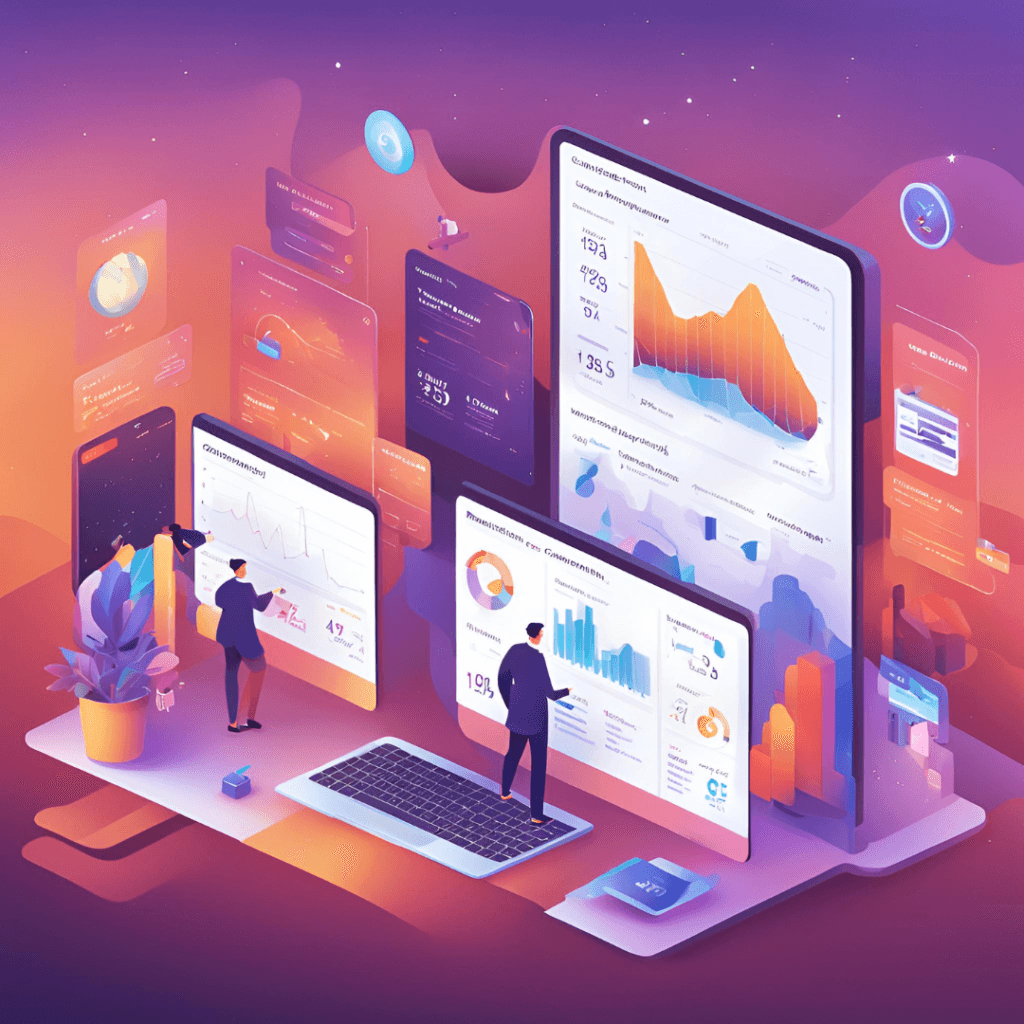
Common Mistakes to Avoid When Customizing Workflows
Customizing workflows in Make can significantly enhance productivity and creativity. However, beginners often encounter several pitfalls that can hinder the effectiveness of their automation efforts. Recognizing and avoiding these common mistakes is crucial for creating smooth and efficient processes. One prevalent error is over-complicating workflows. When users attempt to integrate too many steps or unnecessary complications, it can lead to confusion and inefficiencies. Instead, it is advisable to start with simple workflows and gradually build complexity as comfort with the platform increases.
Another frequent issue is the neglect of proper documentation. Failing to document each stage of the process can lead to misunderstandings and difficulties in troubleshooting later on. Clear documentation allows users to return to previous setups without confusion and ensures that changes can be made seamlessly by anyone involved in the workflow. Therefore, it is essential to keep thorough notes on the design and rationale behind each automation task.
Additionally, it’s important to consider usability when customizing workflows. Beginners might be focused solely on functionality, ignoring how intuitive or user-friendly the resulting system is. A workflow that is difficult to navigate diminishes its effectiveness, regardless of how automated it may be. Engaging with users to gather feedback and understanding their needs can help shape workflows that not only work well but are also easy to use.
By steering clear of these common mistakes—over-complicating processes, neglecting documentation, and ignoring usability—users can avoid frustration and enhance the design of their automation. The goal should be to create workflows that streamline tasks and foster creativity, ultimately making the most of the capabilities offered by Make.
Real-Life Examples of Customized Workflows in Make
To illustrate the versatility and effectiveness of custom workflows in Make, we present several real-life case studies that showcase how various individuals and organizations have tailored the platform to meet their specific needs.
One noteworthy example involves a small marketing agency that struggled to manage its client communications and project updates efficiently. Prior to implementing Make, the team relied heavily on emails and disparate tools, resulting in lost information and miscommunication. To address this issue, they created a customized workflow that automated client follow-ups and project status updates. By integrating Make with their existing CRM and project management tools, they were able to automate notifications based on project milestones. This solution not only streamlined their communication process but also improved client satisfaction, as clients received timely updates without constant manual input from the team.
Another compelling case comes from an e-commerce business facing challenges with inventory management. The owner realized that manual tracking was leading to overstocking of certain items while running out of others. To optimize inventory, they utilized Make to develop a workflow that automated inventory updates and alerts based on sales data. By connecting their sales platform with their inventory management system through Make, the business was able to maintain optimal stock levels, thus reducing waste and increasing sales efficiency. The automated process provided real-time insights, allowing for better purchasing decisions that ultimately boosted profitability.
A final example is a nonprofit organization that sought to enhance its donor engagement strategy. Previously, they relied on spreadsheets to track donations and communication, which was labor-intensive and prone to errors. Utilizing Make, they designed a workflow that integrated their donation platform with their email marketing tool. The custom automation facilitated personalized thank-you emails based on donation amounts and engagement, significantly improving donor retention rates. Overall, these case studies demonstrate the transformative power of customized workflows in Make, showcasing their potential to solve real-world problems effectively.
Additional Resources for Learning More About Make
For those seeking to deepen their understanding of Make and enhance their automation skills, a variety of resources are readily available. These resources cater to diverse learning styles and levels of expertise, making it easier for individuals to customize workflows and optimize their productivity.
Firstly, the official documentation provided by Make is an invaluable starting point. It offers comprehensive guides that cover everything from the basics of making automation simpler to more advanced features. This documentation is regularly updated to reflect the latest enhancements and best practices, ensuring users have access to accurate and reliable information. By navigating the structured format of the documentation, learners can efficiently find the information they need.
In addition to official documentation, community forums serve as a fantastic platform for engaging discussions among users. These forums not only allow newcomers to ask questions but they also provide experienced users an opportunity to share their knowledge. By participating in these communities, learners can discover unique workflows and automation strategies developed by others, which can inspire new ideas for their projects.
For more visual learners, online courses and video tutorials are excellent avenues for gaining practical experience. Various platforms offer courses specifically focused on using Make, guiding users through step-by-step processes. These tutorials often demonstrate real-life application scenarios, making it easier to grasp how to apply automation principles in actual situations. Additionally, watching seasoned experts navigate through functionalities can provide insights that written materials might not convey.
Finally, keeping up with blogs and newsletters dedicated to Make can provide ongoing tips and updates. These resources often feature case studies and success stories from users, showcasing innovative ways to utilize automation. By continuously exploring new content, learners can stay informed and apply new techniques to further enhance their proficiency in using Make.

